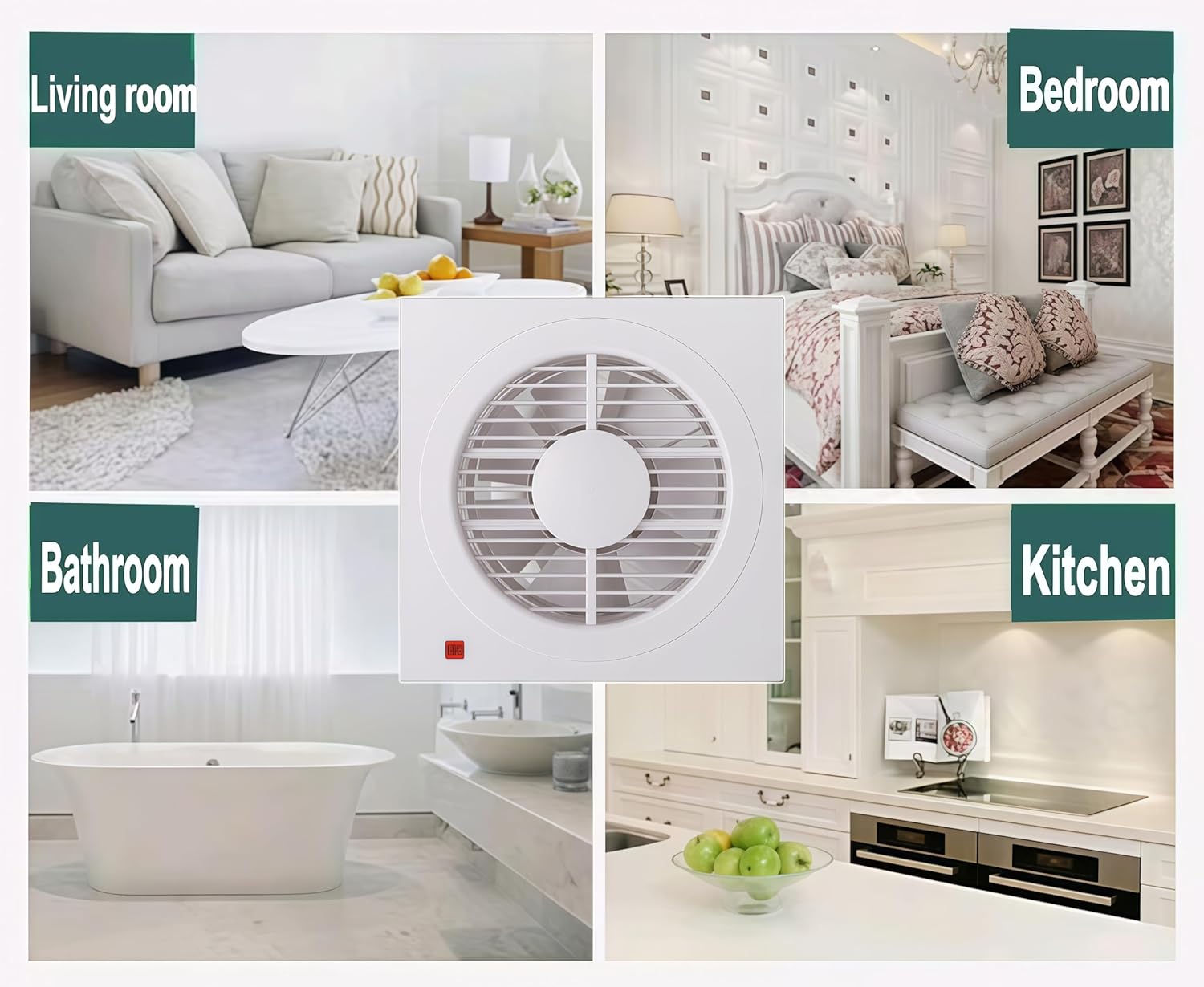
Regular maintenance is key to keeping yourventilation fansrunning smoothly and efficiently.
Whether used in residential, commercial, or industrial settings, proper upkeep helps:
✅ Extend product life
✅ Maintain airflow performance
✅ Reduce noise
✅ Prevent costly repairs
In this guide,AOSAIRshares practicalventilation fan maintenance tipsto help users and facility managers optimize fan performance.
Why Maintain Ventilation Fans?
Benefits of regular maintenance:
✅ Ensures consistent air quality
✅ Prevents motor overheating
✅ Maintains energy efficiency
✅ Complies with health and safety standards
✅ Reduces downtime in commercial/industrial environments
1️⃣ General Maintenance Tips for All Ventilation Fans
✔️ 1. Regular Cleaning
-
Dust and debrisbuildup on blades and motor can reduce efficiency
-
Clean fan blades and housing with a soft cloth or brush
-
For heavy buildup, use a mild detergent (check manufacturer guidance)
✔️ 2. Inspect Electrical Connections
-
Ensure wires and terminals are secure
-
Look for signs of wear, corrosion, or damage
-
Have a qualified electrician service connections if needed
✔️ 3. Check Fan Balance
-
Unbalanced blades can causenoise and vibration
-
Ensure blades are clean and free from deformation
✔️ 4. Lubricate Bearings (if applicable)
-
Some industrial fans havelubrication points
-
Follow manufacturer schedule for adding lubricant
-
Do not over-lubricate — can cause motor strain
2️⃣ Specific Maintenance by Fan Type
✔️ Wall-Mounted Ventilation Fans
-
Check mounting hardware for tightness
-
Ensure grille and louvers are clean and move freely
✔️ Ceiling-Mounted Fans
-
Checkceiling mount integrity— no sagging or loose components
-
Verify duct connections are sealed properly
✔️ Inline Duct Fans
-
Inspect ductwork forobstructions
-
Ensure flexible ducts are not kinked or collapsed
-
Clean fan housing and blades periodically
✔️ Industrial Exhaust Fans
-
Followscheduled maintenance intervalsfor high-use environments
-
Check for grease buildup (especially in kitchen applications)
-
Inspect motor and drive components (belts, pulleys if used)
3️⃣ Common Signs Maintenance Is Needed
❌ Unusual noise or vibration
❌ Reduced airflow
❌ Excessive motor heat
❌ Visible dust/grease buildup
❌ Higher energy consumption than normal
4️⃣ Maintenance Frequency Recommendations
| Environment | Suggested Maintenance Frequency |
|---|---|
| Residential | Every 6–12 months |
| Commercial | Every 3–6 months |
| Industrial | Monthly to quarterly, depending on use |
5️⃣ When to Replace Your Ventilation Fan
Even with good maintenance, fans eventually wear out. Consider replacement if:
✅ Fan is 8–10+ years old
✅ Motor noise increases significantly
✅ Fan fails to maintain airflow despite cleaning
✅ Repairs become frequent and costly
6️⃣ How AOSAIR Supports Long-Term Performance
AOSAIRdesignsOEM ventilation fanswith:
✅ Easy-clean features
✅ Low-maintenance motors
✅ Durable construction for extended service life
✅ Replacement parts and support for project clients
7️⃣ Need Help Choosing New or Replacement Fans?
If you're planning toupgrade your ventilation systemor sourceOEM ventilation fans:
👉 Visit ourProducts pageorcontact us here.
We’ll help you select:
✅ Energy-efficient models
✅ Low-maintenance designs
✅ Quiet operation options
✅ Custom OEM solutions for your market
Conclusion
Regular maintenance is the key toefficient and long-lasting ventilation fans.
Follow these tips to optimize performance — and when it's time for new fans,AOSAIRis here to support your needs!





